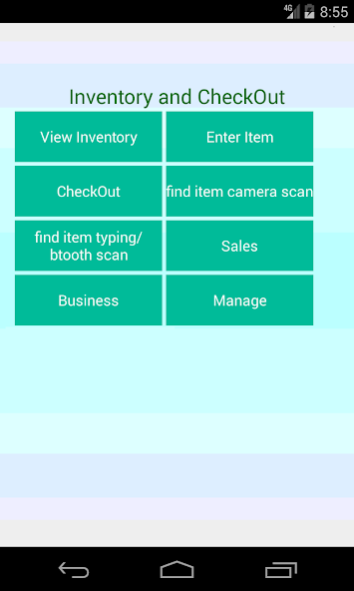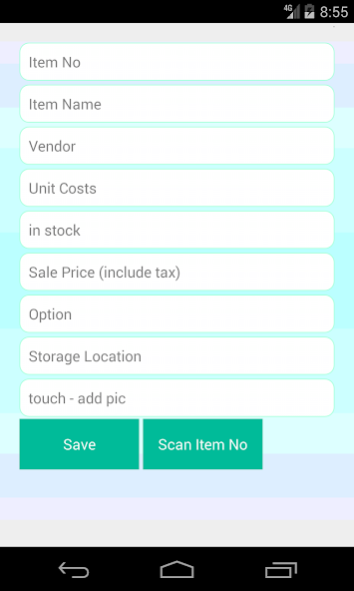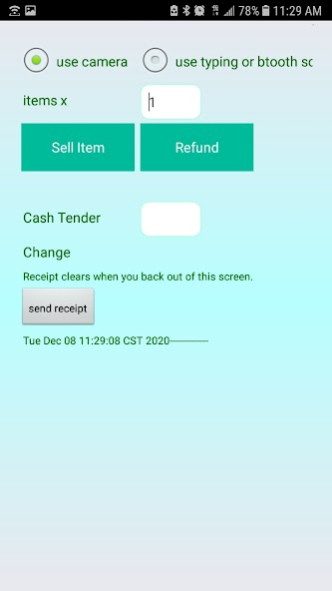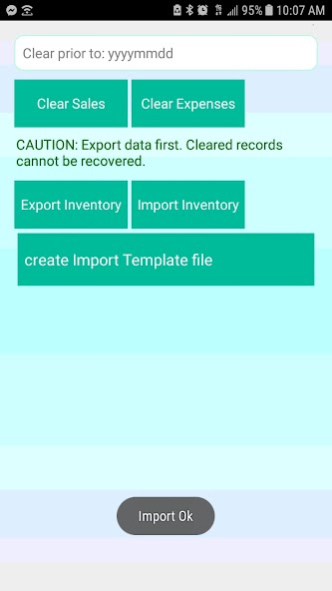POS inventory 2.3
Paid Version
Publisher Description
Manage your inventory and sales. Track your yearly sales and profits by exporting data and combining it in your preferred reporting software - spreadsheets, database, etc. . .
Perfect for personal/small business, the bazaar, swap meet, flea market, etc. . .
Features:
* One permission - SD Card read/write
* Include item picture
* View your entire inventory list with stock remaining
* Enter inventory items using camera or bluetooth scanner to get item number
* Lookup item by name or barcode
* (Recommended for barcodes)
* Manual checkout for items without barcodes - use look up item by name
* Process returns (refunds)
* Lookup an item to view its details, e.g. stock remaining
* View running sales in a date range
* Export data to csv (comma separated values)
* Clear sales data if desired
* Back Order tracking which updates your inventory count when marked as completed
* Export inventory
* Import inventory from a csv file
* send a receipt
* option to send your exported data
Fields include:
item name
vendor - where you can add vendor name + phone no
unit cost
sale price
stock
optional (or alternate field)
storage location - so you can specify where this item is at e.g. . . shelf 3B
date of sale and time of sale
All credit goes to Zxing for making barcode scanning possible.
About POS inventory
POS inventory is a paid app for Android published in the Office Suites & Tools list of apps, part of Business.
The company that develops POS inventory is JCU Applications. The latest version released by its developer is 2.3.
To install POS inventory on your Android device, just click the green Continue To App button above to start the installation process. The app is listed on our website since 2020-12-08 and was downloaded 9 times. We have already checked if the download link is safe, however for your own protection we recommend that you scan the downloaded app with your antivirus. Your antivirus may detect the POS inventory as malware as malware if the download link to com.JC.inventory_and_checkout_250 is broken.
How to install POS inventory on your Android device:
- Click on the Continue To App button on our website. This will redirect you to Google Play.
- Once the POS inventory is shown in the Google Play listing of your Android device, you can start its download and installation. Tap on the Install button located below the search bar and to the right of the app icon.
- A pop-up window with the permissions required by POS inventory will be shown. Click on Accept to continue the process.
- POS inventory will be downloaded onto your device, displaying a progress. Once the download completes, the installation will start and you'll get a notification after the installation is finished.